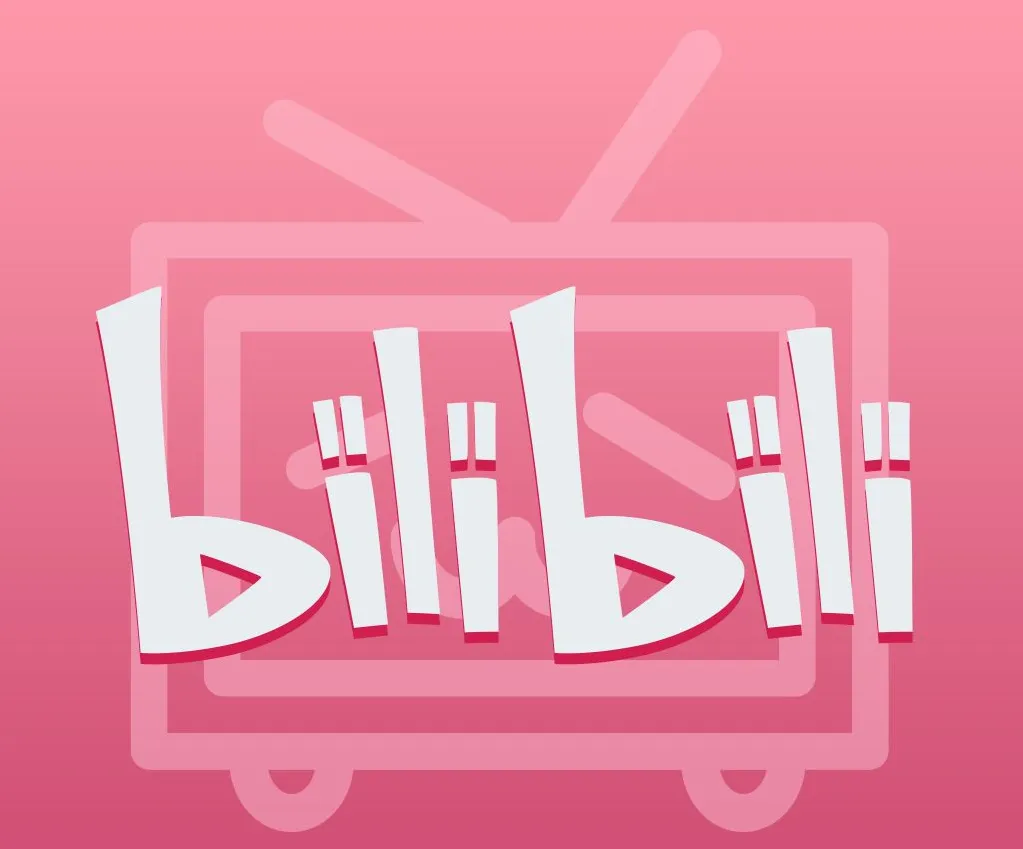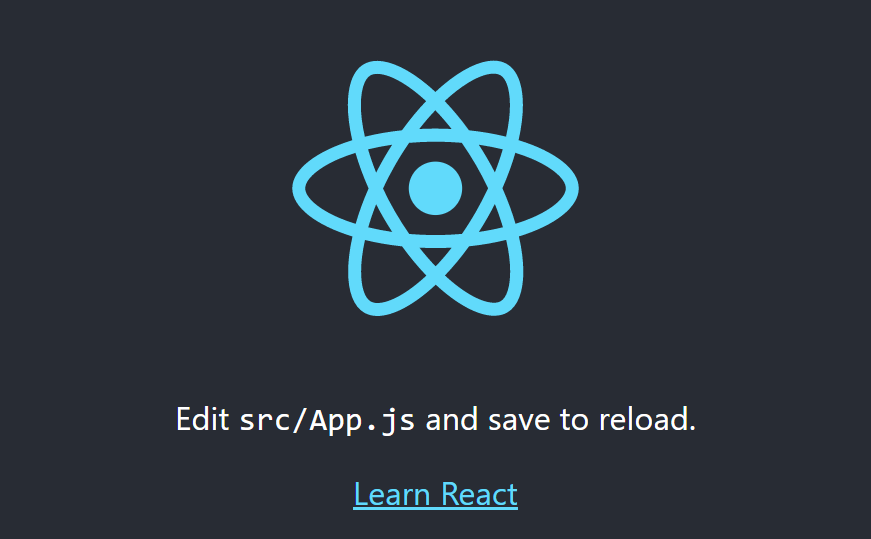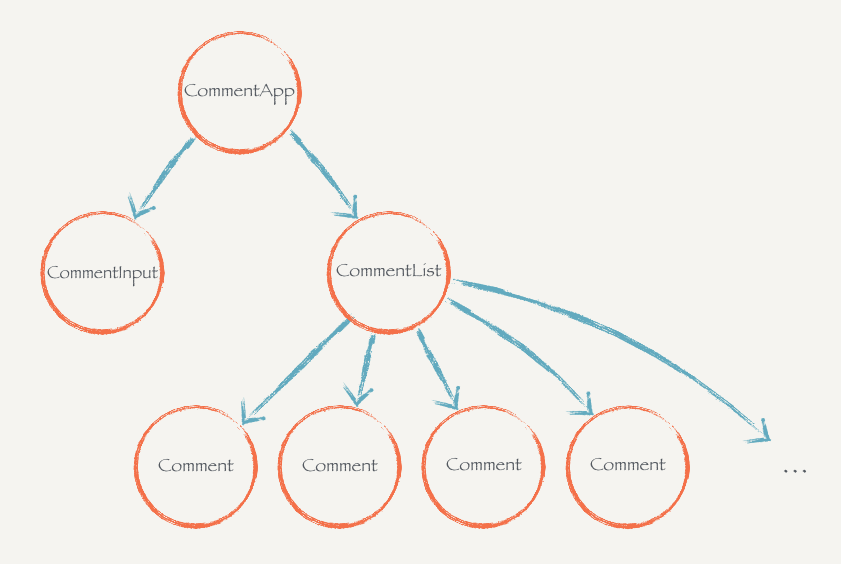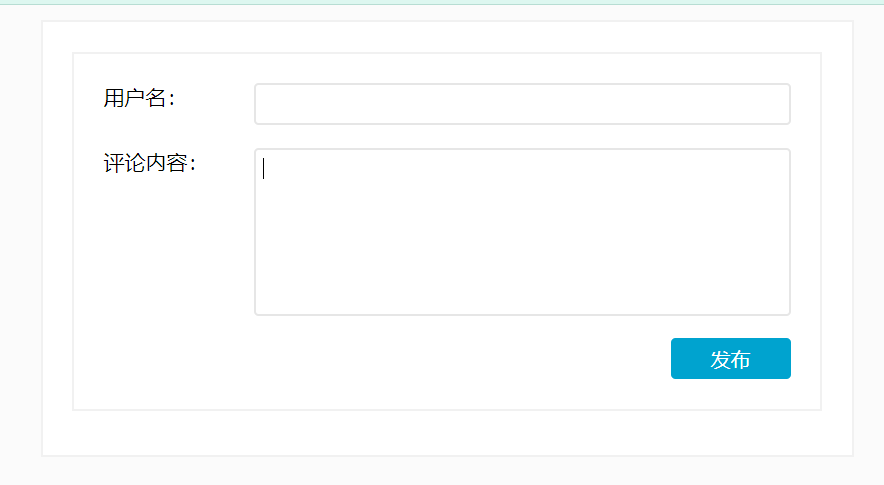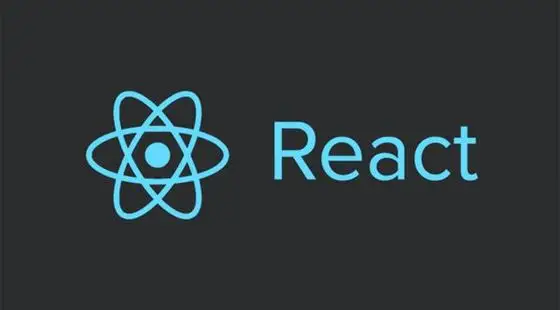昨天搬家搬了一天,今天继续 b 站 react 学习计划
组件基础
组件是什么
数据和方法的简单封装
函数组件
1
2
3
4
5
6
7
8
9
10
11
12
13
| function Hello() {
return <div style={{color:"red"}}>Hello World!</div>
}
function App() {
return (
<div className="App">
<Hello></Hello>
</div>
);
}
export default App;
|
一些说明:
- 组件首字母大写:react 判断组件和普通 html 标签的依据
- 函数组件必须有返回值,无需渲染则返回 null
- 函数名为组件标签名,可成对也可自闭合
类组件
1
2
3
4
5
6
7
8
9
10
11
12
13
14
15
16
17
| import React from "react";
class Hello extends React.Component{
render(){
return <div>Hello World!</div>
}
}
function App() {
return (
<div className="App">
<Hello />
</div>
);
}
export default App;
|
一些说明:
- 同函数组件,类组件必须大写字母开头
- 类组件继承自 React.Component 父类
- 类组件必须提供 render 方法,并必须有返回值
事件绑定
on+事件名称 = {事件处理程序}
1
2
3
4
5
6
7
8
9
10
11
12
13
14
15
16
17
|
function Hello{
const clickHandler = ()=>{
console.log('click')
}
return <div onClick={clickHandler}>Hello World!</div>
}
class Hello extends React.Component {
clickHandler = () => {
console.log("click")
}
render () {
return <div onClick={this.clickHandler}>Hello World!</div>
}
}
|
事件对象 e 的使用
1
2
3
4
5
6
7
8
9
10
| class Hello extends React.Component {
clickHandler = (e) => {
e.preventDefault()
console.log("click", e)
}
render () {
return <div><a href="http://www.baidu.com/" onClick={this.clickHandler}>百度</a></div>
}
}
|
额外参数传递
1
2
3
4
5
6
7
8
9
10
11
12
13
14
15
16
17
18
19
|
class Hello extends React.Component {
clickHandler = (msg) => {
console.log("click", msg)
}
render () {
return <div><a href="http://www.baidu.com/" onClick={() => this.clickHandler('Hello World')}>百度</a></div>
}
}
class Hello extends React.Component {
clickHandler = (e, msg) => {
e.preventDefault()
console.log("click", msg)
}
render () {
return <div><a href="http://www.baidu.com/" onClick={(e) => this.clickHandler(e, 'Hello World')}>百度</a></div>
}
}
|
组件状态
在 react hook 出现前,函数组件是没有状态的
1
2
3
4
5
6
7
8
9
10
11
12
13
14
15
16
17
18
19
20
21
22
23
24
| class TestComponent extends React.Component {
state = {
name: 'current name'
}
changeName = () => {
this.setState({
name: 'name was changed'
})
}
render () {
return (
<div>
this is TestComponent
当前名字为{this.state.name}
<button onClick={this.changeName}>change</button>
</div>
)
}
}
|
类组件修改 counter
咱直接在上一段代码中修改
1
2
3
4
5
6
7
8
9
10
11
12
13
14
15
16
17
18
19
20
21
22
23
24
25
26
| class TestComponent extends React.Component {
state = {
name: 'current name',
count: 0
}
changeName = () => {
this.setState({
count: this.state.count + 1,
name: `name was changed ${this.state.count + 1} times`
})
}
render () {
return (
<div>
this is TestComponent
当前名字为{this.state.name}
<button onClick={this.changeName}>change</button>
</div>
)
}
}
|
this 指向相关问题
如果在组件中并不使用箭头函数,而是直接使用函数的话,会出现 this 的指向问题
1
2
3
4
5
6
7
8
9
10
| class Test extends React.Component {
handler(){
console.log(this)
}
render () {
return (
<button onClick={this.handler}>click to test</button>
)
}
}
|
如上述代码会出现 this 输出为 undefine 的问题
如果一定要采用非箭头函数的写法,有以下修正方式
1
2
3
4
5
6
7
8
9
10
11
12
13
14
15
16
17
|
class Test extends React.Component {
constructor() {
super()
this.handler = this.handler.bind(this)
}
handler () {
console.log(this)
}
render () {
return (
<button onClick={this.handler}>click to test</button>
)
}
}
|
1
2
3
4
5
6
7
8
9
10
11
12
13
14
|
class Test extends React.Component {
handler () {
console.log(this)
}
render () {
return (
<button onClick={() => this.handler()}>click to test</button>
)
}
}
|
表单处理
1
2
3
4
5
6
7
8
9
10
11
12
13
14
15
16
17
18
19
20
21
22
23
24
25
26
| class Test extends React.Component {
state = {
msg: 'this is message'
}
inputChange (e) {
this.setState({
msg: e.target.value
})
}
render () {
return (
<>
<div>{this.state.msg}</div>
<input
type='text'
value={this.state.msg}
onChange={(e) => this.inputChange(e)}
/>
</>
)
}
}
|
非受控组件:手动操作 dom 来获取文本框的值,文本框状态不受 state 中的状态控制
1
2
3
4
5
6
7
8
9
10
11
12
13
14
15
16
17
18
19
20
21
22
23
|
import React, { createRef } from "react"
class Test extends React.Component {
msgRef = createRef()
getValue = () => {
console.log(this.msgRef.current.value)
}
render () {
return (
<>
<input
type='text'
ref={this.msgRef}
/>
<button onClick={this.getValue}>点击获取变化的值</button>
</>
)
}
}
|
组件通信
父传子
- 父组件提供需要传递的数据 state
- 给子组件标签添加属性值为 state 中的数据
- 子组件通过 props 接收父组件中传过来的值
|—类组件使用 this.props 获取 props 对象
|—函数式组件直接通过参数获取 props 对象
1
2
3
4
5
6
7
8
9
10
11
12
13
14
15
16
17
18
19
20
21
22
23
24
25
26
27
28
29
30
31
32
33
34
35
| import React from "react"
function SonA(props){
return (
<div>SonA,{props.msg}</div>
)
}
class SonB extends React.Component{
render(){
return (
<div>SonB, {this.props.msg}</div>
)
}
}
class App extends React.Component{
state = {
msg: 'this is message'
}
render(){
return (
<>
{}
<SonA msg={this.state.msg}/>
<SonB msg={this.state.msg}/>
</>
)
}
}
export default App
|
props 可以传递任何数据:数字、字符串、布尔值、数组、对象、函数、JSX
1
2
3
4
5
6
7
8
9
10
11
12
13
14
15
16
17
18
19
20
21
22
23
24
25
26
27
28
29
30
31
32
33
34
35
36
37
38
39
40
41
42
43
44
45
46
47
| import React from "react"
function SonA (props) {
props.getMsg()
return (
<div>SonA, {props.list.map(item =>
<div key={item}>{item}</div>
)}, {props.child}</div>
)
}
class SonB extends React.Component {
render () {
return (
<div>SonB, {this.props.msg}</div>
)
}
}
class App extends React.Component {
state = {
msg: 'this is message',
list: [1, 2, 3]
}
getMsg = () => {
console.log('success')
}
render () {
return (
<>
{}
<SonA
msg={this.state.msg}
list={this.state.list}
getMsg={this.getMsg}
child={<span>helloworld</span>}
/>
<SonB msg={this.state.msg} />
</>
)
}
}
export default App
|
根据单项数据流的要求,子组件只能读取 props 中的数据,不能进行修改
解构 props 可以让代码整体变得更加简单,只解构需要使用的部分即可
1
2
3
4
5
6
7
8
9
10
11
12
13
14
15
16
17
|
function SonA (props) {
const {list, child} = props
return (
<div>SonA, {list.map(item =>
<div key={item}>{item}</div>
)}, {child}</div>
)
}
function SonA ({list, child}) {
return (
<div>SonA, {list.map(item =>
<div key={item}>{item}</div>
)}, {child}</div>
)
}
|
子传父
子传父的本质是子组件调用父组件传递的函数,并将想要传递的数据当成函数的实参
1
2
3
4
5
6
7
8
9
10
11
12
13
14
15
16
17
18
19
20
21
22
23
24
25
| import React from "react"
function SonA({getSonMsg}){
function clickHandler(){
getSonMsg('这是子组件的信息')
}
return (
<div>this is son
<button onClick={clickHandler}>click</button>
</div>
)
}
class App extends React.Component {
getSonMsg = (sonMsg) => {
console.log(sonMsg)
}
render () {
return (
<SonA getSonMsg={this.getSonMsg}/>
)
}
}
export default App
|
兄弟通信
兄弟通信的本质还是借助父子组件通信
1
2
3
4
5
6
7
8
9
10
11
12
13
14
15
16
17
18
19
20
21
22
23
24
25
26
27
28
29
30
31
32
33
34
35
36
37
38
39
| import React from "react"
function SonA({getSonMsg}){
function clickHandler(){
getSonMsg('这是子组件A的信息')
}
return (
<div>this is son
<button onClick={clickHandler}>click</button>
</div>
)
}
function SonB({brotherMsg}){
return (
<div>{brotherMsg}</div>
)
}
class App extends React.Component {
state = {
msg:''
}
getSonMsg = (sonMsg) => {
this.setState({
msg: sonMsg
})
}
render () {
return (
<>
<SonA getSonMsg={this.getSonMsg}/>
<SonB brotherMsg={this.state.msg}/>
</>
)
}
}
export default App
|
Context 跨组件通信
实现从上往下跨任意层传递信息
1
2
3
4
5
6
7
8
9
10
11
12
13
14
15
16
17
18
19
20
21
22
23
24
25
26
27
28
29
30
31
32
33
34
35
36
37
38
39
40
41
42
|
import React, { createContext } from "react"
const { Provider, Consumer } = createContext()
function ComA () {
return (
<div>
this is ComA
<ComB />
</div>
)
}
function ComB () {
return (
<div>
<Consumer>
{value => <span>{value}</span>}
</Consumer>
this is ComB
</div>
)
}
class App extends React.Component {
state = {
msg: 'this is a message'
}
render () {
return (
<Provider value={this.state.msg}>
<>
<ComA />
</>
</Provider>
)
}
}
export default App
|