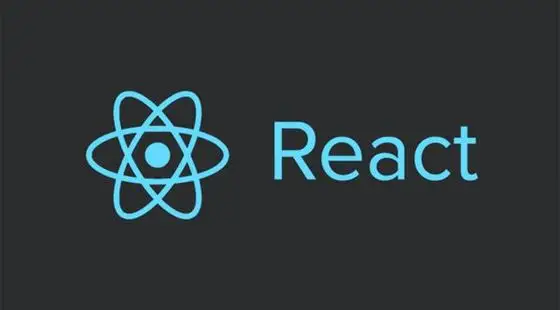Vuex:Vue的状态管理模式
Devtools安装
在使用vuex之前,我们先来安装一个vue开发工具,vue.js devtools,这是vue的官方调试工具,vuex也集成在其中
谷歌浏览器 -> 更多工具 -> 扩展程序 -> 打开谷歌网上应用店 -> 搜索vue.js devtools -> 添加到chrome
以上步骤需要科学上网
添加完这个插件之后,创建一个vue项目,勾选上vuex,我们就可以在调试控制台中看到这个插件的效果了

可以在调试控制台的导航栏选择vue,然后选择vuex,当然现在这里看不到什么东西,因为我们没有添加什么状态管理
vue.js devtools在谷歌商店里有两个,安装人多那个更好看,功能也更多一点,建议选那个
Vuex简单使用
创建完vue工程后,我们可以看到勾选了vuex之后,src文件夹里面多了一个store文件夹,里面有个js文件,内含代码如下所示
1 | import Vue from 'vue' |
其中state是用来存放数据的地方,mutations和actions用于存放管理数据的方法,分别用于管理同步修改和异步修改,modules则是用来将store划分模块,每个模块拥有自己的 state、mutation、action、getter、甚至是嵌套子模块来避免单一状态树变得过于臃肿
State
我们先来简单地使用一下state,在里面创建一个msg
1 | export default new Vuex.Store({ |
然后我们就能在devtools里面看到这个

在其它的组件里面我们可以很方便地使用这个公共数据 (通过$store.state)
比如我们在home页面中写入如下代码
1 | <template> |
就可以直接使用这个数据
Getters
getters是vuex中的计算属性 (和vue中的computed相同),我们来做一个简单的使用测试
1 | export default new Vuex.Store({ |
在组件中可以通过$store.getters.highScore来使用它
映射辅助函数
前面我们举了使用state和getters的两个例子,可以看到,想要在组件中使用vuex管理的内容要写的属性名特别的长 (比如$store.getters.highScore)
这里我们可以利用mapState来做映射使得使用更方便,比如说我们要使用$store.state.msg和$store.state.scores,可以这么写
1 | <template> |
当然也可以跟其它的计算属性一起使用 (析构来去掉外边的括号)
1 | computed: { |
如果我们希望把传过来的msg变量改个名字,则可以这么写
1 | computed: { |
同理,对于getters也有mapGetters
使用方法不能说是毫无关系,只能说是一摸一样了
1 | computed:{ |
Mutations
vuex的store中的状态只能通过提交mutation的方式更改,mutation中的方法默认接受state作为第一个参数
举个例子,我们想要通过点击一个按钮修改scores中的值
我们在store中写一个change函数
1 | mutations: { |
然后在组件中通过commit来传参和执行
1 | methods:{ |
同理,映射可以让mutations的使用也更为简单,使用方法和之前的非常相似,需要引入mapMutations
1 | methods:{ |
然后我们就可以直接使用这个click
1 | <button @click=click(2)>test</button> |
Actions
我们之前提到过Actions可以异步修改数据,但是实际上,它提交的是mutation,而不是直接修改状态,但是它允许任何异步操作,一般用于做ajax请求等,在组件中用this.$store.dispatch来提交,action也可以使用映射,需要引入mapActions,使用方法同mapMutations
Modules
modules就是一个为了让状态树看起来不那么臃肿的功能,比如我可以嵌套两个子module
1 | const store = new Vuex.Store({ |
然后分别去写那两个modules,功能和之前简绍的vuex的store内容相同
1 | const moduleA = { |
在组件中使用时通过$store.state.a和$store.state.b来获取两个store分块的信息